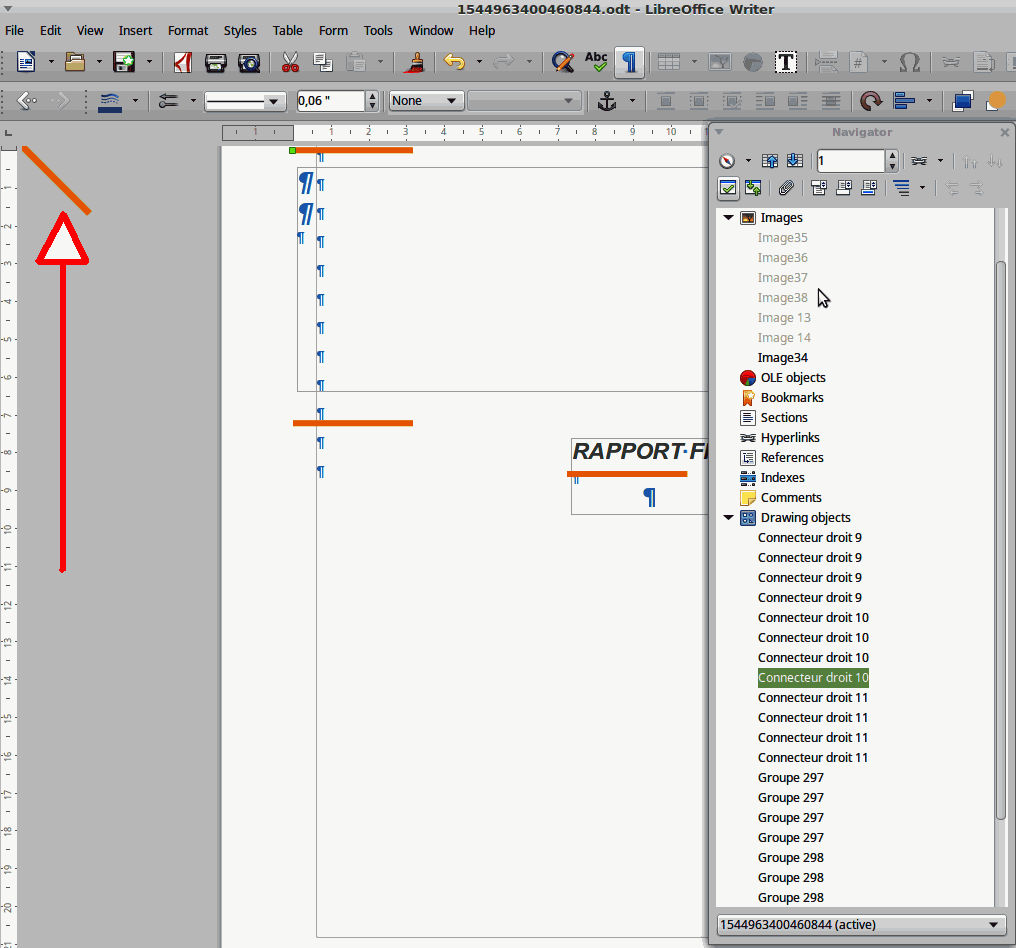Hello.
I have an LO Writer document, huge (100 pages) that was edited by many parties and with many imports from MS Office Word - which means the structure of the document (styles …) is quite a mess.
Among other things there are imported objects (shapes, like circles, rectangles, …) used for decoration here and there.
Problem : during the import of some of these elements (by copying-pasting from a .docx document opened with LO), some of them did not show up at first import attempt and there are nowhere to be seen in the document, but I just found out they do appear when exporting the document to pdf !
And of course, they are now unwanted (at the wrong page, etc…).
The problem is : I cannot get rid of them because I cannot see them anywhere in LO !
I thought I could find them by unzipping the odt file, but I have no clue where they are supposed to be. Please note, these objects are shapes, not images.
Attachment : The odt file
If you export it as pdf, you will see appearing orange shapes on page 3 on the right side of the page : one circle with “2018” and 3 horizontal lines.
How the hell can I get rid of these shapes ?