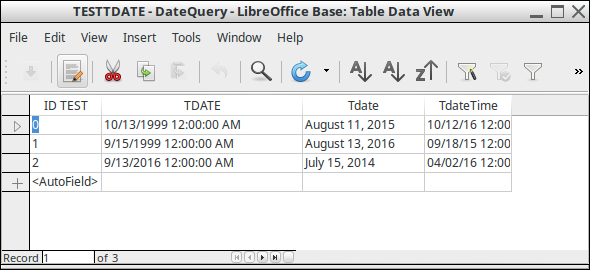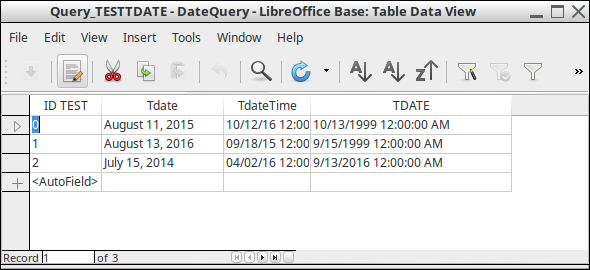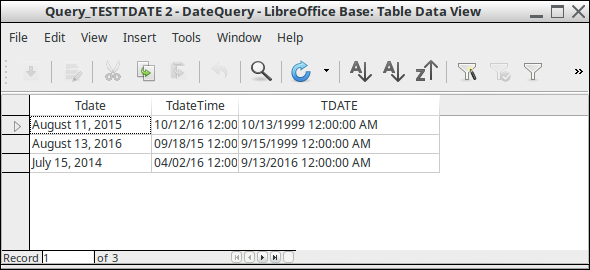Version 6.0.7.3
I only recently discovered that Base exists, and decided to tinker with it a bit to see if it might replace an MS Access database I’ve been using for years. I was able to get my current data (3482 records) imported into a table and can use Insert>Record to add data while in the table.
I then created a query to sort the data and rearrange the columns to my liking. However, I cannot add/edit data while viewing the query. Insert>Record is disabled. Why is this? and what do I need to do to be able to add/edit data in query view? (And secondarily, why isn’t column resizing in queries retained? Seems that should be pretty basic…)
Thanks