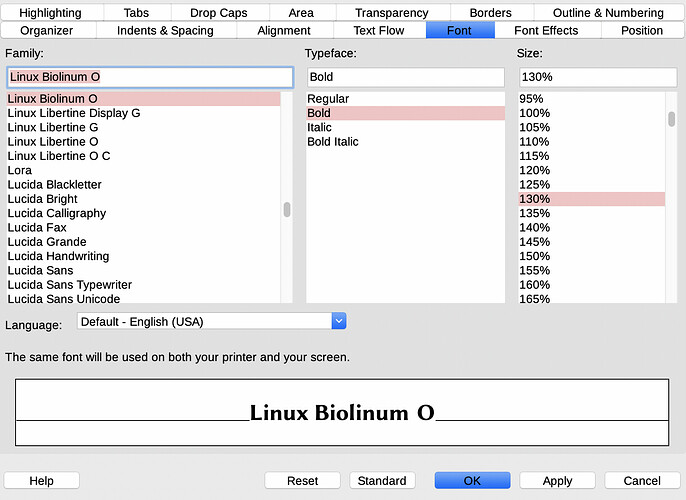I am setting up a new template (LO 6.1.4) with paragraph styles for my projects. I can change many of the one in current default, but when I try to change Heading 1 the font is listed as proportional, i.e. 125% rather than points, which is what I want. But I have checked all available options and there does not seem to be any way to change from percent to points.
Any help?