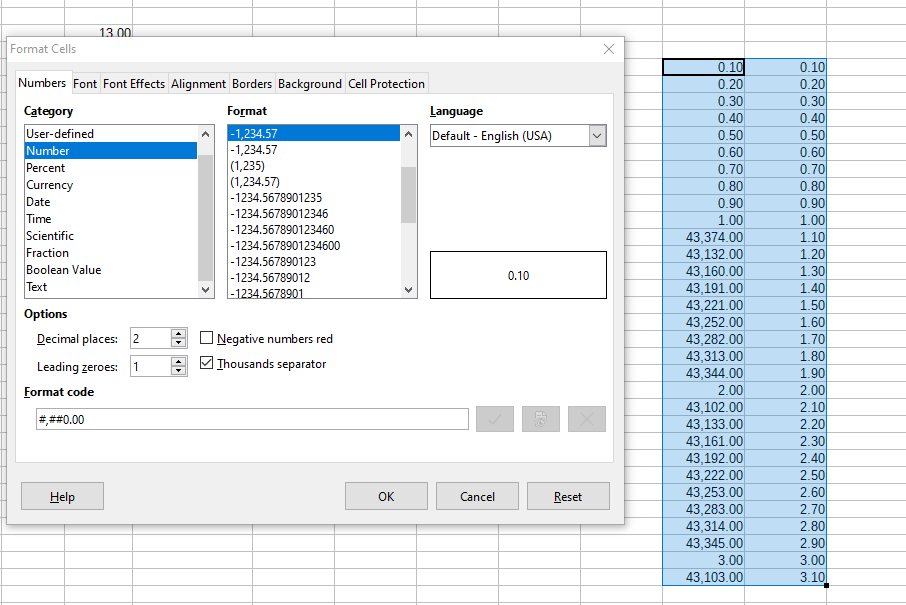My problem is that in spreadsheet when trying to write in a cel “1.1” it converts itself to 43,101.00. Any x.y number i try to write in cell i have the same problem. Where x, y /= 0. I did try to format the cells in all the posible ways. Its always the same. Anyone can help me pls?
In the left colum are number inserted manualy: 0.1, 0.2, 0.4, etc and the right colum is made by autofilling (after manualy adding the first 3 cells)