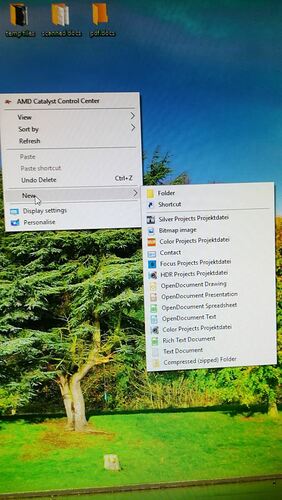You would need to remove the ‘ShellNew’ registry key for each program you want to remove.
This Superuser post may give you all the info you need.
EDIT 1:
It is possible (maybe likely) that LO will replace them during your next update.
EDIT 2:
As the article I linked to says: in regedit, go to HKEY_CLASSES_ROOT and for each root entry that represents a LO file type (.odt, .ods, .odg, odp, etc.), navigate to the ShellNew subkey and delete it.
EDIT 3:
This article (link) may offer you a more comfortable way.
You will need to delete every ShellNew key found which has “LibreOffice” in it’s “Filename” subkey (right-hand pane in Regedit).
In the “New” context menu on my PC there are only 5 documents associated with LO. You will not damage the program by deleting ShellNew keys from the registry.