Good time of the day!
I am using LibreOffice version 6.1.4.
I have drawn blue circle with text in blue. Now I want to draw red circle with red text in it. How I can do it?
When I change color of new circle to red, already drawn circle also turns to red. The same is true for text and for lines.
Q4b1.odg
Also asked at Drawing different instances of the same shape with different (View topic) • Apache OpenOffice Community Forum
Style is set of formatting common for several objects. So when you edit a style, you change the appearance of all the objects sharing the style. If you need objects to have different appearance, they either need different styles, or different manual formatting (the latter is suitable for a single different object).
It’s not a problem for me.
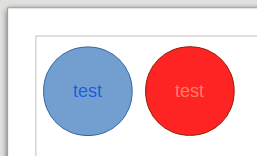
First draw (or copy), then choose the color.
With me Windows 10, Version 1809, 64-Bit | LibreOffice, Version: 6.1.4.2 (x64)
Thank you, but I do exactly the same. First I chose circle from shapes, - for some reason it inherits color from already drawn circles. Next I press the Left Button and I open “Edit Style”, but then all already drawn circles change their color. Please see attached file. C:\fakepath\Q4b1.odg
In addition to the answer by @mikekaganski:
If you want to get applied newly created styles, modified predefined styles, or even a modified Default style in new documents, you need to create a template containing all that. You then can either make that template your ‘Standard’ or select it explicitly when creating new documents.
The versions you attached here to your original question and there to a post in a different forum are different. They also seem to be last edited with different versions of LibO. Both of them don’t show correctly the applied style of the included shape for me. The ‘Default’ shape style is defined to inherit from ‘Purple’. This is either a grave misuse of names or due to a user profile corruption.
Thus I would suspect something got basically in disorder with your install and/or user_profile of LibreOffice. Please rectify that first. Otherwise we may stab in the dark.
If you post the same question in diffrerent forums, please always crosslink the posts thoroughly. Don’t disregard the engagement and time of helpers in different rooms not knowing probably that the answers they are working out were already given elsewhere. Your time insn’t less, but also not more valuable than the time of others.
