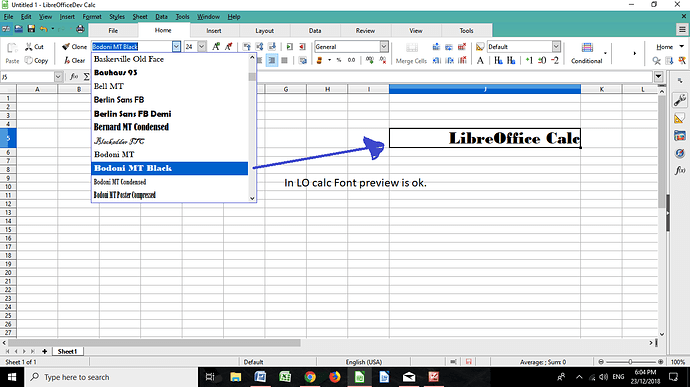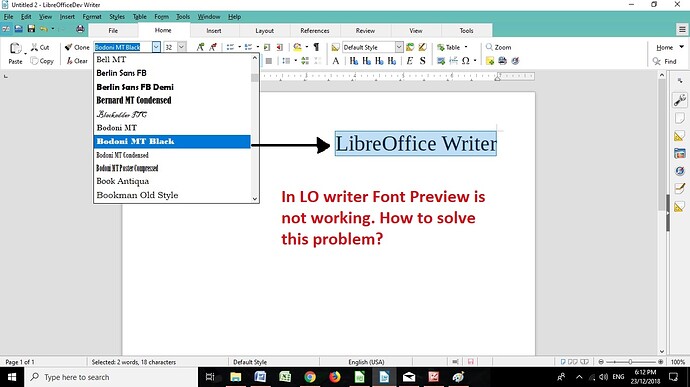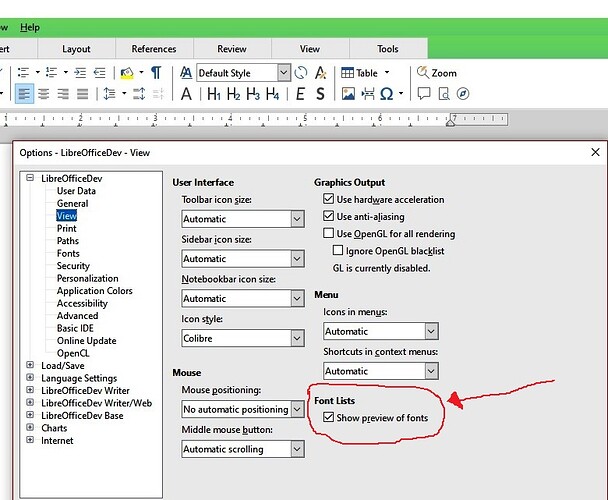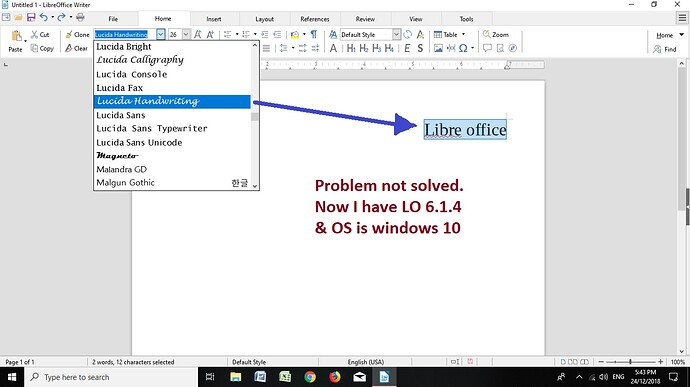As someone noted in the bug discussion, it is an option in Calc. Why not in Writer? That’s an inconsistent policy. Of the main programs, Calc is probably the one people are least likely to be particular about font choices. Word, and especially Impress and Draw, are focused on the visual appeal of the document (not the content). Those programs should allow the live preview. The font Gabriola is a good example. It looks like a nice script in the drop-down box, but only once you apply it do you see that there’s a huge gap at the top of the text. Then you have to start all over scrolling through fonts. The live preview would show it instantly.