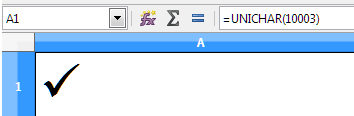I want to insert a Tick mark into a spreadsheet to show that an action is correct or has been completed. I can’t find it under the menu ‘Insert Special Character’.
Type a 3 into the cell and change the font to dingbats. The 3 then becomes a tick. Same in writer etc.
That it a font dependent workaround dating from before Unicode. It won’t work if shared and recipient doesn’t have same font.
In Calc my autocorrect changes :check: to a Unicode tick mark