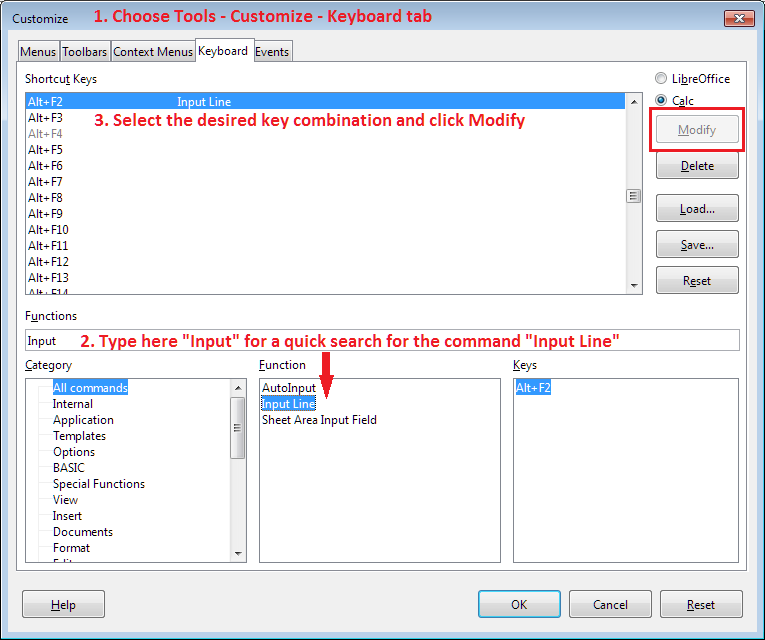Possible duplicate of edit directly in cell.
To edit a cell formula, I move the cursor to the cell and then press F2. I can then edit the formula in the cell. I find this cumbersome for long / complex formulae and editing directly in the formula bar is a lot simpler for me.
My question : Is there a setting to force editing in the formula bar, rather than than in-cell, on F2 keypress?
(I know that I can click the formula wizard and edit long formulae there, but that’s not what I’m after)