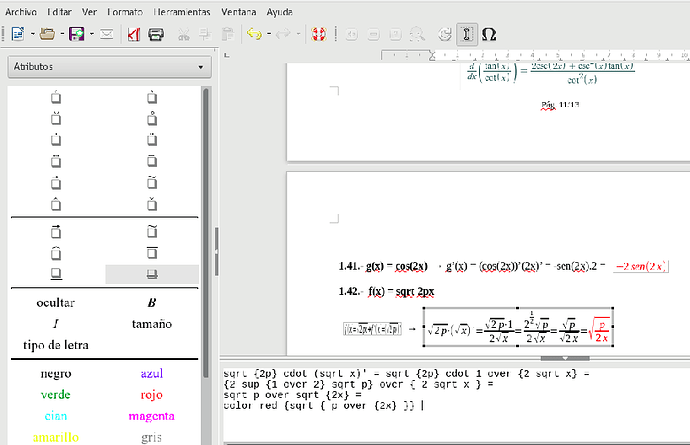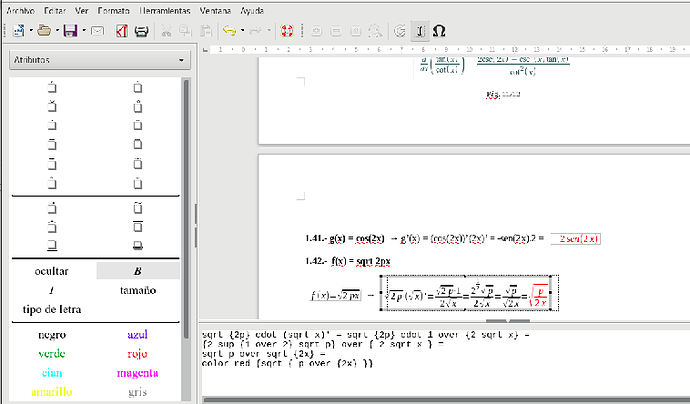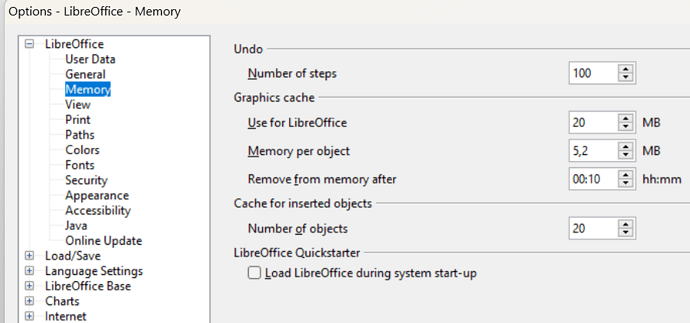LO version: 4.0.3.3 (Build ID: 0eaa50a932c8f2199a615e1eb30f7ac74279539)
OS: Windows 8
Hi,
I just started using LO Writer for math notes, and I’m noticing that some of my formulas in my docs are either disappearing (formula object is still there, but it goes blank) or getting shrunk (zoomed in, can see the content of the formula, but when I try to edit, it all disappears; I can’t get the formulas back). Can’t attach images to this post, but here’s what it looks like when a formula gets shrunk: http://imgur.com/a/8Jchi (regular view and then zoomed in). Is this a known bug? As far as I can tell, there’s no way to get the content of the formulas back, so I have to go in and retype everything.
Noticed a lot of the disappeared formulas were on lines where I had multiple formula boxes, or had other text on. So I started adding formula objects on lines by themselves, but the issue persisted.
Thanks in advance for any help!
Hoss