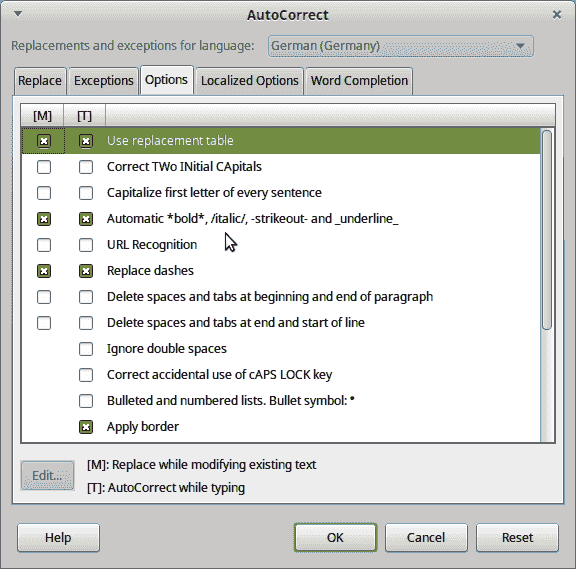When I type “/usr/local”, for example in Writer, it removes the “/” and replaces the text that follows with italics text formatting. Is there a way to turn this off?
-
It’s kind of AutoCorrect (Tools
menu). Deselect options. (See screenshot.) -
You also can “go back” with CTRL+Z,
then your text is no more italic and
the slashes will show again. - Cheers
Thanks, exactly what I needed to know as well.
Oops sorry , should have made this a comment.
Well, what stops you from doing that? You can also tick the  mark below the Vote up or down control to inform the community that Grantier’s answer solved your question.
mark below the Vote up or down control to inform the community that Grantier’s answer solved your question.
Really annoying this is enabled as default … for Linux users not very helpfull
~ remke
Please do not use Add Answer if you actually don’t answer a question but commenting an answer. Please use add a comment for that purpose. Thanks in advance …