when I right click and make a new document on my desktop, that document does not use the default document template. Instead, this strange “preformatted text” template is automatically selected.
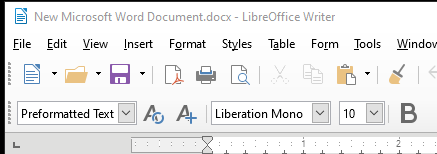
How can I change this so that my right click new document uses my default document template?
I’ve tried to edit the odt file that I think is loaded:
C:\Program Files\LibreOffice\share\template\shellnew\soffice.odt
but that made no difference. Please tell me how to fix this right click, new document template?
