Please see the image
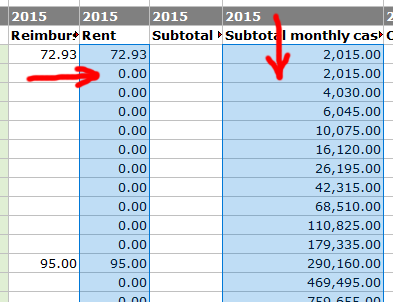
The blue selected columns are actually empty, no content, no formulas.
When I select+SUM the left column, it populates itself with values from the column to its left.
When I select+SUM the right column, it populates its first cell from the 2015 year above it, then proceeds cumulatively summing up each cell on the way down.
What’s happening and how to get rid of it?
P. S. I select/SUM the columns one at a time; I showed them both selected just for illustration.
