Hi Team,
I am trying to open a docx file in Libreoffice4.4, the file has images, Those images are corrupted when I open in LibreOffice.
Attached the docx and LibreOffice view image(saved from Libreoffice).
sampledoc_Libreoffice.docx
Please provide us the work around to fix this issue. Its very urgent .
Thanks in advance.
Thanks,
Govind

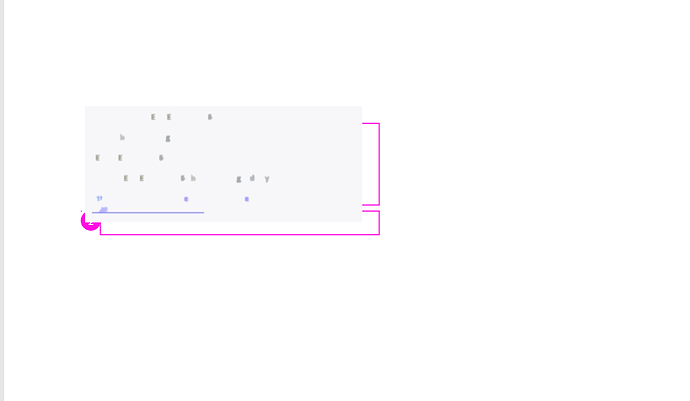
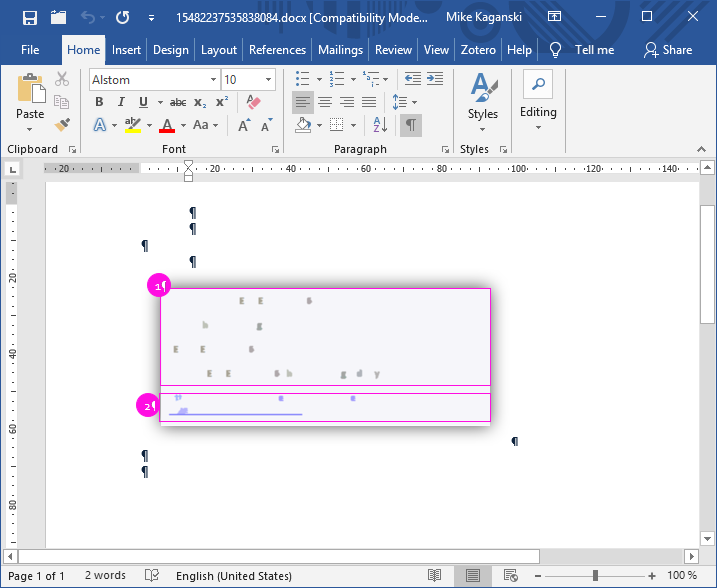
 you suppose that there is a setting telling LibreOffice “now stop fooling me, do the job right!”? This is a bug, and should be filed to
you suppose that there is a setting telling LibreOffice “now stop fooling me, do the job right!”? This is a bug, and should be filed to