Hi all
A drag-and-drop of cells is just like a copy-and-paste. But with the alt key pressed not only it duplicates the cells but it has an offset side-effect either on the column or the line. I fucked up several tables that way. I’ve been using spreadsheets for more than 25 years so I have reflexes I can’t help. I NEVER needed so far to use this offset effect and I don’t understand the purpose of it. Can I disable it?
TIA
Regards
Nick
Do you understand the difference beteween absolute and relative referencing?
If not, you should read the Calc guide (available from here), in specific chapter 7.
By the way: It’s basically the same with any brand of spreadsheets.
I didn’t explain the issue clearly enough. It’s not about the content of the cells, formula or function. It’s about the effect on the other cells as featured in the screenshots. This is the initial state of a table:
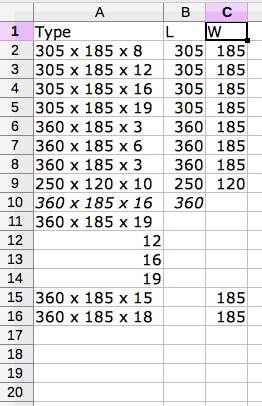
I want to paste the values of C7 and C8 into C10 and C11 (it’s just numerical values, not formulas or functions):
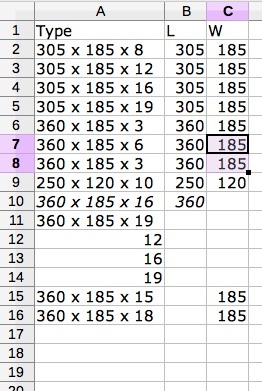
but with a drag-and-drop-duplicate C15 and C16 are offset two cells:
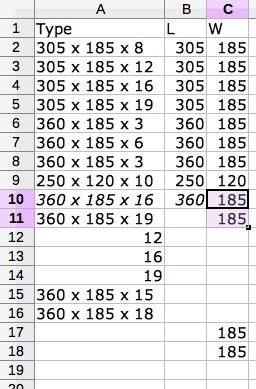
This doesn’t happen with a simple drag-and-drop. I find this behavior very arbitrary. It makes the feature almost impractical.
Nick
Is this the answer to your question?
You need to start the dragging without a modifier key pressed. Then press Ctrl and only release this key after you dropped the dragged content. There will not be a cell insertion below then (as long as the behaviour isn’t changed - or depends on any queer setting).
It’s a matter of the CellInsertMode. There are 5 of them, and it seems 2 are implemented for drag and drop using modifiers.
(I had to try. Personally I don’t like to rely on such features. Don’t feel safe with them. I prefer Ctrl+C … Ctrl+V))
OK, thanks Lupp.
It works. It’s once again the implementation of the principle “Why make it simple and straightforward when you can just make it complicated and twisty.”
The best of all is still the way to drag and drop one cell. I still didn’t completely get used to that one.
Nick
