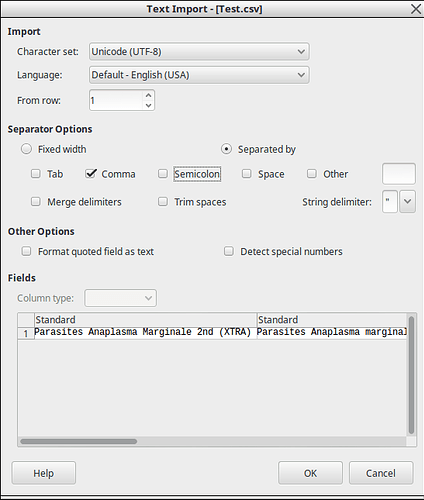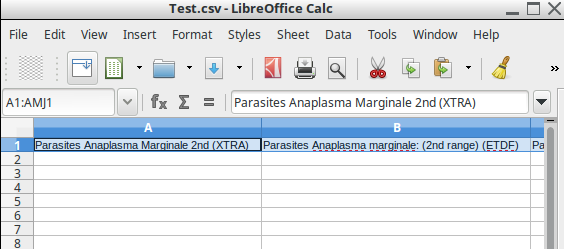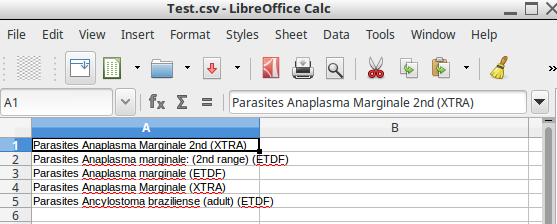I wish to import this file into calc… I have edited the list to be comma separated instead of the “|” character. Do I have to add quote characters also? The file looks like this;
Parasites Anaplasma Marginale 2nd (XTRA),Parasites Anaplasma marginale: (2nd range) (ETDF),Parasites Anaplasma marginale (ETDF),Parasites Anaplasma Marginale (XTRA),Parasites Ancylostoma braziliense (adult) (ETDF),
It has about 450 items.