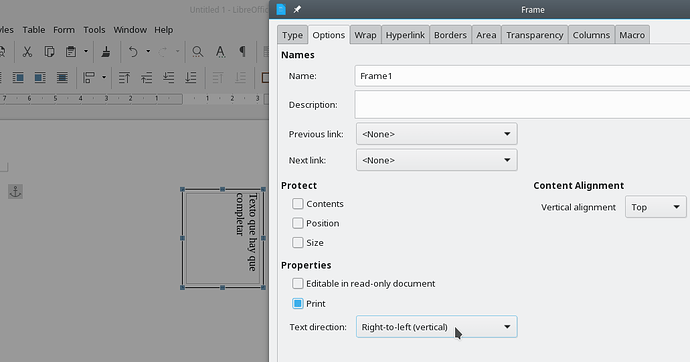the format icon shows rotation options but are unavailable for frames or tables. just what can be rotated? text? cells? columns? rows? pages?
On Writer you can only rotate graphical objects, such as lines, squares or text boxes. It’s not possible to rotate frames nor tables, but you can change the frame properties to get vertical text (only from top to bottom, though)
How do you get to this frame settings window?