I am trying to apply a slightly more complicated formula in Calc.
I have a spreadsheet with contents like:
MAP: 0.473 MAP: 0.49 MAP: 0.625
with each mAP in a separate cell.
Here is visual demonstration of my cells:
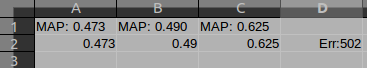
and I would like to get the maximum value of the numbers contained in these cells.
At first I used:
=RIGHT(A1, 4)
to get the number and then added:
=VALUE(RIGHT(A1, 4))
to get a numerical value. If I calculate those values in the row below and use a single formula as:
=MAX(A2:C2)
I get the correct result.
On the other hand if I substitute A2 in the last formula with its actual formula I got an error:
=MAX(VALUE(RIGHT(A1, 4)):C2)
So, is this something I cannot apply for some reason? Did I do something wrong? What am I missing here?
