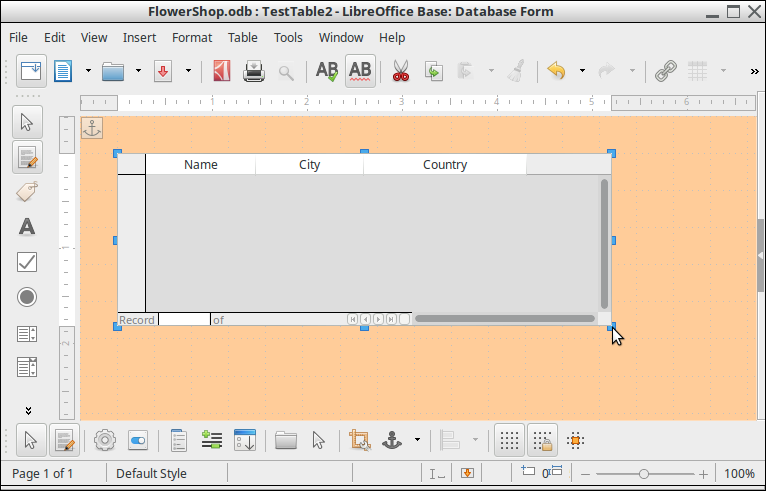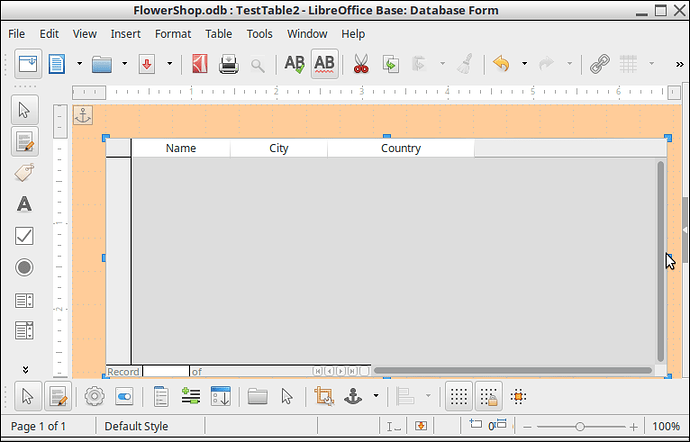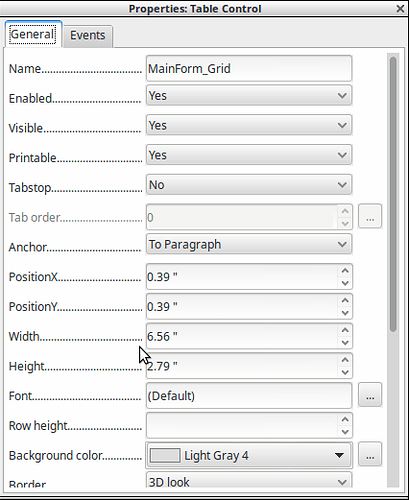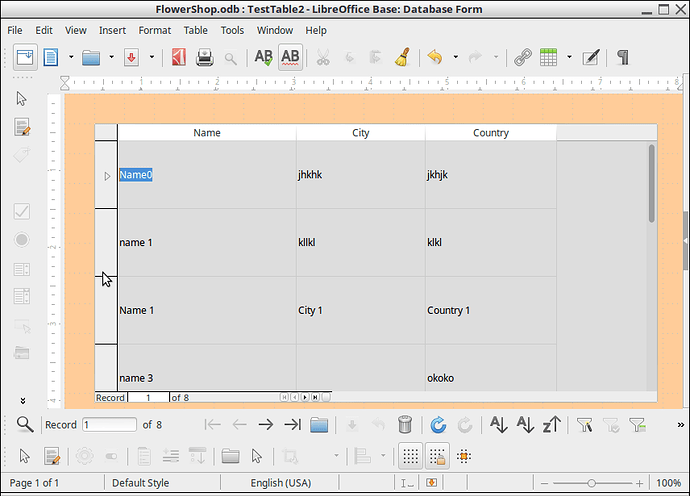Hello,
The default size of form is quite small. How to increase it (i.e. stretch in directions pointed by arrows on the image below) ?
link text
Hello,
many question such as this are discussed in the LO documentation → LibreOffice Base Handbook
You are not actually talking here about the size of a “Form” but rather a control on a form. This control in you image is a table control.
With the form in ‘Edit’ mode, left mouse click the control you want to resize:
This now shows 6 'handles" (blue squares) which you can grab with the left mouse button and drag to a new size:
You can also right mouse click the selected control, then select Control to get the properties. On the General tab you can set the size:
under Width and Height.
Edit:
You can also change column width in edit mode, row height (live mode) column width (live mode is temporary):
Thanks a lot !