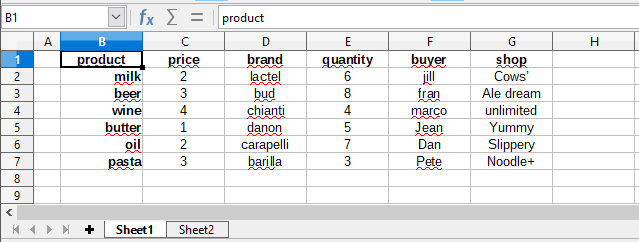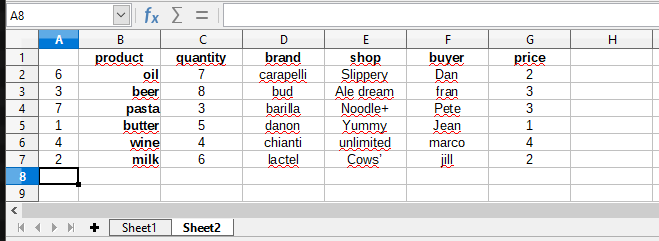This looks as if your Sheet2 is expected to display exactly the same information as Sheet1 - or a selection defined by the content of column A, but sorted differently concerning the rows (datasets) and columns (fields).
If so: It depends on the size of the task if it can be done efficiently with a couple of spreadsheets. Basically there exist solutions by formulas and solutions by interactive tools as well.
If not so: Describe the task to more detail. Please edit your original question appending the additional information to do so. (Do not misuse the “Answer” option for this.)
===Edit1 with respect to additional information: 2019-02-04 12:45 CET===
The size of up to 1500 datasets and assumabbly also more than 4 fileds (columns) will also come with requirements concerning many aspects of safety and security, and with probalbly needed future enhancements introducing many additional variants of evaluation of the primary data.
That’s clearly a database case then. A sufficiently reliable and efficient solution by spreadsheets would most likely need user programming then, but nonetheless not be more than an amateurish surrogate for a full-grown database.
Since I personally dislike databases I never trained myself sufficiently in desing applications with them. Thus I am not the right one to suggest specific solutions. You surely know, that Base not is a database of its own, but mainly a “connector” to arbitrary database systems. There only is provided a specific database which allows to put everything (structure and data and all) into a wrapped file. Currently there is a period of changing from HsqlDB to Firebird insofar. I don’t know the details.