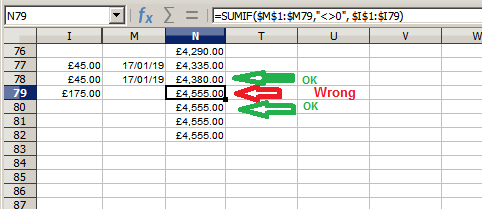A formula using SUMIF doesn’t seem to be giving the expected answer. A screenshot is attached. What it’s meant to do is to sum items in column I when there’s no date in column M. It works in rows 78 & 80, but not in row 79.
It would be good if one could put a formula like NOT(ISBLANK()) into the criterion, but this doesn’t seem to be possible.