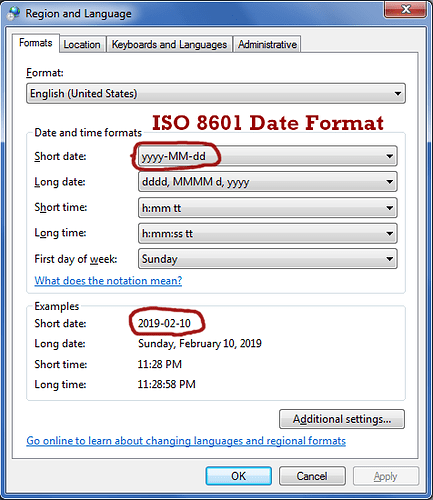On the Region and Language page of my Windows control panel, I have chosen English (United States) and customized the “Short date” format to the ISO 8601 format yyyy-MM-dd as shown here:
MS Excel supports spreadsheet cells set to use the OS regional short date format. Notice the asterisk and footnote here:
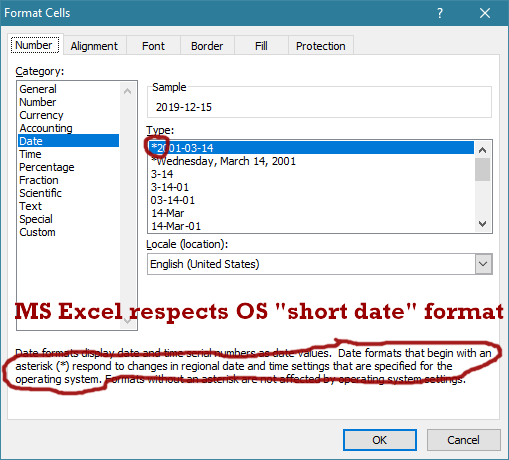
and so MS Excel displays these cells thusly:
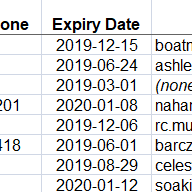
But when opening such an XLS file, LibreOffice Calc disregards any custom short date format. Notice there is no asterisk here:
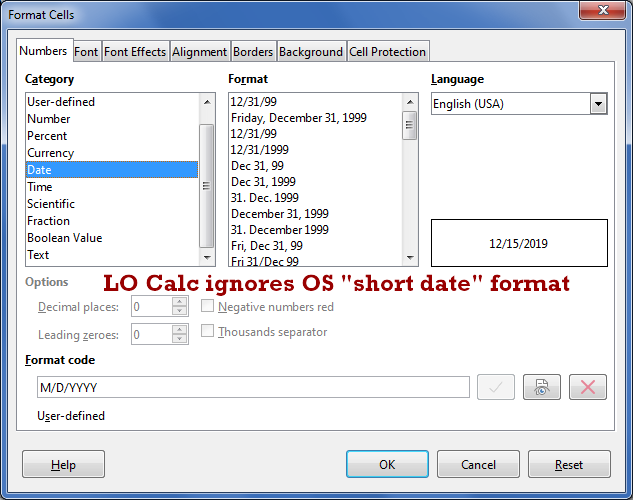
and instead displays such cells in the traditional USA format M/d/yyyy format, like this:
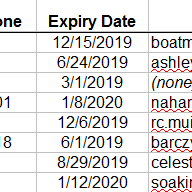
Okay, the obvious work-around is to forget about the asterisk-ed setting in MS Excel, and instead forcibly select the yyyy-MM-dd format (without the asterisk). This would ensure portability of my XLS file between MS Excel and LO Calc, but then it would disregard the preference of other users to whom I might send it, who would have their OS “short date” format set differently from mine. Is there any way to get LO Calc to respect the OS “short date” setting?