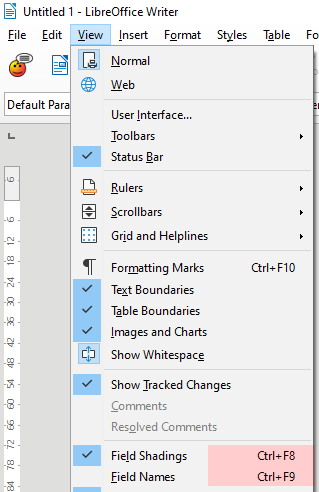I want to add the file pathway to documents so that I can easily find them again once printed - how do I do this?
Finally got it with Ctrl+F8 before saving.
Many thanks!
Depends on the type of document, typical of writer or calc documents, you will want to put this in the header or footer of the document. Make sure the header or footer is active for the document, in writer click on the header or footer area of the page, in the “insert” menu entry look for the “field” and select “more fields”. (you may also press CTRL-F2 to open the dialog directly) in the dialog that opens make sure the document tab is selected, you will have several columns options in the dialog Type, Select, and format. Use the “File Name” in the type column, in format should be several entries for what you looking to add. From the sound your request the Path/Filename entry seems to be what you are looking for.
There is a slight difference with a calc document, when you select the format/page, the header and footer tabs and an additional button labeled “edit” this will give options for date, filenames, etc… look around the dialog what you need is there.
With Header open Inserting Fields>More fields>Type>File name>Format>Path/File name per these directions only shows “File Name” in the header in all 4 Formats. Neither the actual file name nor the path is inserted when selected. Saving this as a .odt file.
Any suggestions to be able to see the path/filename on the header? Many thanks
Untick View>Field Names
And if document isn’t saved yet, you only will see a thin gray rectangle. If nothing is seen, choose menu View - Field Shadings (Ctrl+F8).
…the same that Ctrl+F9.
Tested with LibreOffice 7.2.7.2 on Window 6.1.
Tick on >Type>Field Names did not untick it.
Format View is populated for path/name only when Field Names is ticked.
OS name, LO version?
Attach a 1-page sample file for analysis.
…and user interface language.