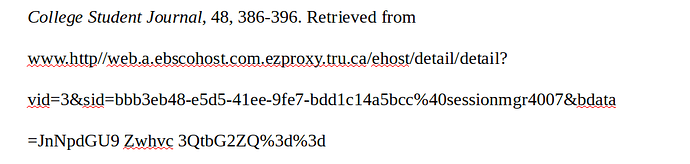Without much technical information about your document, what you call “gaps” is an artifact caused by line wrapping algorithm in Writer. It has no impact on hyperlink internals.
The first gap appears after from on the first line because there is no space after “*www.” (end of sentence) Consequently what follows is considered a single word up to the next wrapping position candidate, i.e. space, some punctuation or special character like ? or =. This is why the second line is cut after ? (a legal known punctuation when dealing with pure text) and before = at the end of the third line (a non “word-component”).
The problem is cause by the very long sequence of characters without “nominal” “wrapping points”. LO Writer tries its best to fit this sequence in the available paragraph area, cutting the long sequence where it deems acceptable. It does not add any newline or paragraph break. Text just flows from one line to the next. This explains why Bksp just erases the preceding character without removing the wrapping.
The solution is either to reduce font size so that the link can be set in a single line, but I doubt this can be done while keeping readability considering the huge length of the link or to compose your document in landscape orientation, which will give it a queer aspect if you only have one or two such links.
The best solution is to insert the link with Insert>Hyperlink instead of pasting it directly. In the popped-up dialog, you paste the link and give it a short name which will be used instead of the URL. The short name will behave like the URL itself.
When you use the tab button (You didn’t mention where, but I guess after www.), you create a space in such a location that URL recognition is triggered. LO Writer transforms text http://… into an active hyperlink and styles the correcponding sequence with character style Internet link (font color purple/deep blue, underline) to give a visual clue about the link.
If you don’t like it, either right-click on the link and Remove Hyperlink or change Internet Link attributes.
To show the community your question has been answered, click the ✓ next to the correct answer, and “upvote” by clicking on the ^ arrow of any helpful answers. These are the mechanisms for communicating the quality of the Q&A on this site. Thanks!