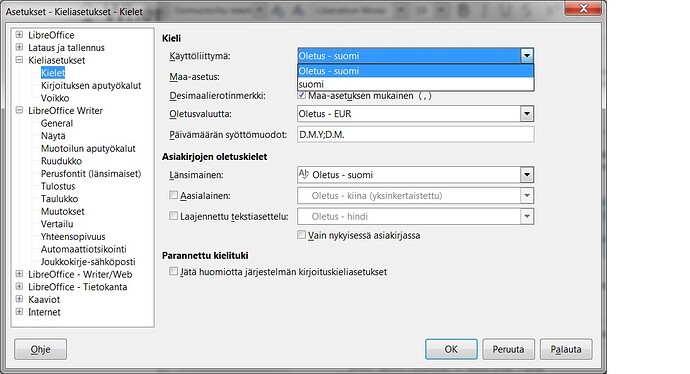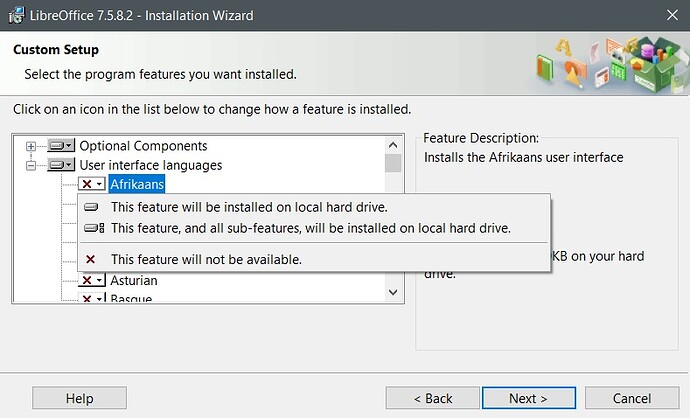Hi All. I have searched the Forum and have found almost similar questions. Still, I will ask it because it has not been answered. The person has asked about the English installation, which must be by default.
I have installed Finnish LibreOffice on a Finnish Windows. I need a Russian interface. Where can I find it?
I know where it is located in the menu. The problem is that the only language is in the list is Suomi (Finnish). Where can I download other languages from? I have additional languages installed on my system as keyboard layouts for English and Russian, still, the only language offered for user interface in Finnish.
Why do I need a Finnish office? Because of the grammar tool in it.
I would need Russian or English user interface because of the usability issue.
It would be also highly beneficial to have also English and Russian grammar correcting tools.
More general question. When installing localized LO on a localized Windows, how to install another language for it?
Or, even more simple, when LO is installed in language A, how to add a user interface in language B?