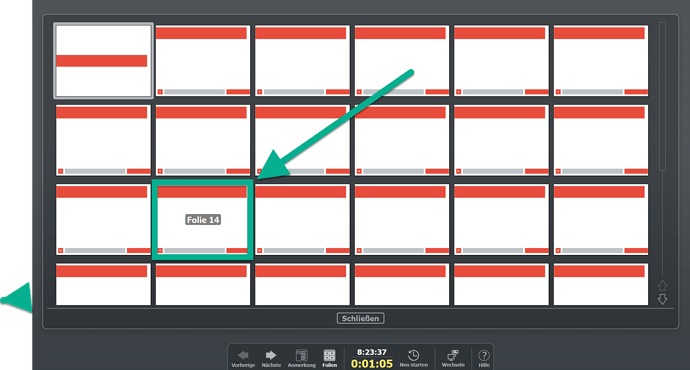Is there any way to get a different size on the previews that show up after:
F5 - to start slide show
Click SLIDES just left of the timer
(aka CTRL+ 3)
You will see a list of slides and potentially scroll bars if you have many slides.
I need those preview sizes larger because the only difference in the slides is text. The background/font is the same.
Is there any way to do that?
Thanks!