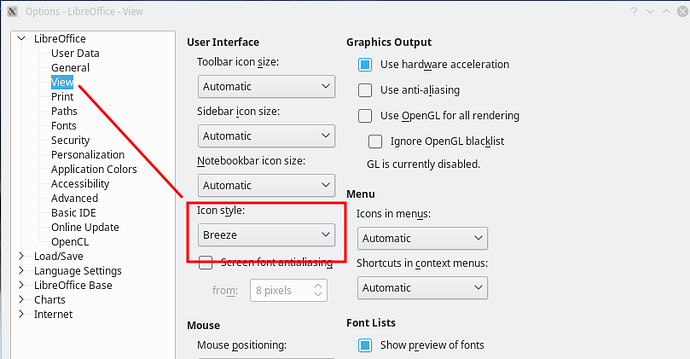I recently installed LO 6.2.03 and the Swedish help package. All the buttons on the top toolbars were changed to something I have difficulties to see. The old buttons I could actually see what they did. Is there any way to get them back?
Or make the buttons in the toolbar larger? It is .svg-files so it could be done.
LO is a bit difficult to use if you don’t have perfect vision, which I actually have with glasses, but it doesn’t help when designers try to add “modern” design to it. The cursor is actually also very difficult to see when it is inside a text document. I have knowledge about computers, just need to find some old buttons and where to add them to replace the new ones.