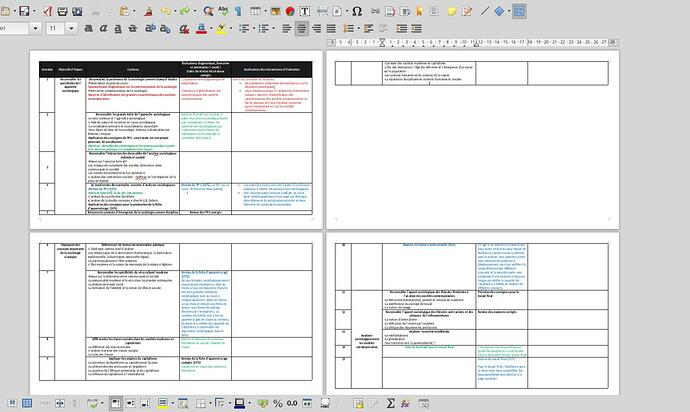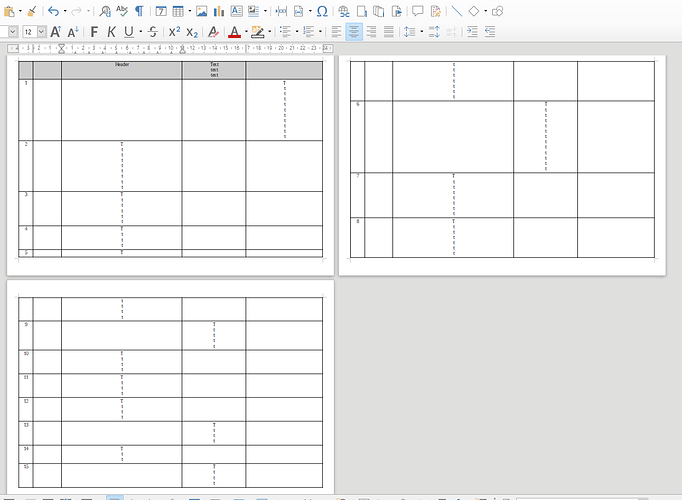Hello, I have a problem to fix. I’m writing a work document with a lot of information in a huge table. At times, some of the cells needs to be merged together while others need to be separated.
As we can see on the image, there is a huge gap that appears between two lines with almost an entire blank page before we can see the other line of the table. It looks quite non-professional and I can’t find a way to fix that. I just can’t understand why there is this gap and I can’t find any way to fix that in table properties. I try to check and uncheck the options availables in Table properties that relates to text flow and table split but it dosen’t change anything…
Also, on my second column, the one that goes across multiples lines, My text always goes back on top even if I choose the vertical alignment to be centered whenever a cell is split between two pages. It leaves me with no other choices than to align the text of all others cells on top if I want my table to be uniformed…but I would much prefer to have my text centred in all cells…
Is there a way to fix those issues?
Thanks for taking time to help with that!
My Os is Linux Mint 19 and I use LibreOffice 6.0. Also, I happen to have this problem only when I work with my computer because when I open the document on another device with LibreOffice again, I am able to fix this problem quite easily…
Version: 6.0.7.3
Build ID: 1:6.0.7-0ubuntu0.18.04.5
CPU threads: 4; OS: Linux 4.15; UI render: default; VCL: gtk3;
Locale: fr-CA (en_CA.UTF-8); Calc: group