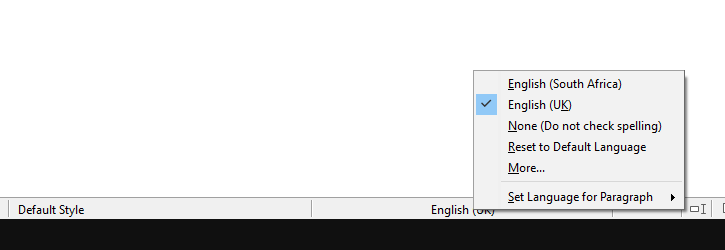Hello
I live in South Africa, and primarily type and create documents in two languages: English and Afrikaans
There are spell-checkers available, but it is a long and arduous process to choose a language other than english.
Is there a way to easily set a couple languages at the bottom of the screen in the status bar, from which I can easily choose?
See the attached image please.
How do I change which languages are available by default in this pop-up menu?