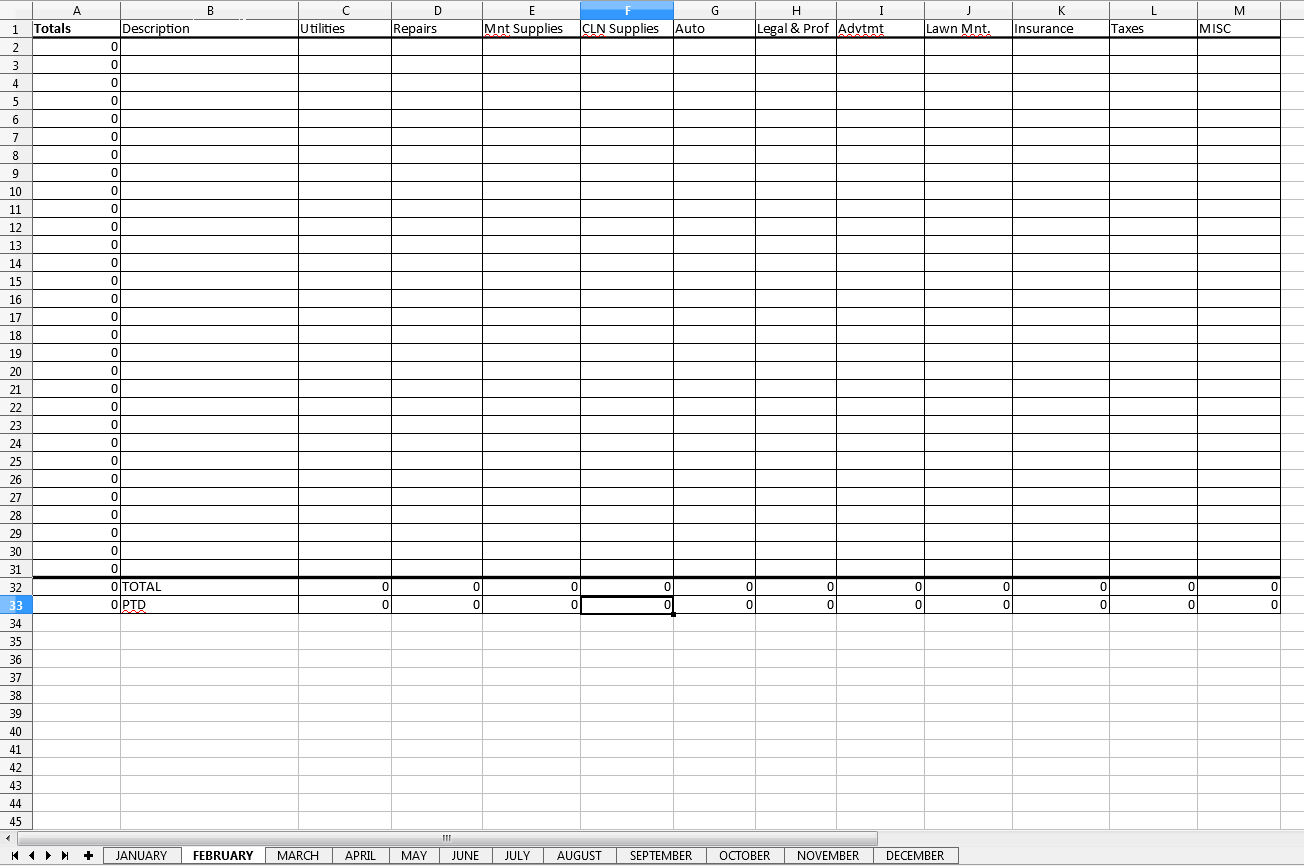I used to use the prevsheet() function in excel to reference a particular cell from the previous sheet. How can I do this in Librecalc?
Additionally, it needs to stay functional, if a sheet is duplicated and inserted. So it can’t be a one time lookup of the previous sheet’s name and then use that, it must always reference whatever the previous sheet is.
Here is a screenshot of the excel sheet:
The “PTD” row means “paid to date” and is a running total of the totals up until that sheet. So for this particular cell that’s highlighted (F33), it would need to reference cell F33 from the previous sheet (in this case it’s referencing “January” but it could become “January (2)” ). And then that acquired value is added to F32 of the current sheet, and displayed in F33 of the current sheet.
March will reference this value and do the same etc…
How could I achieve this?