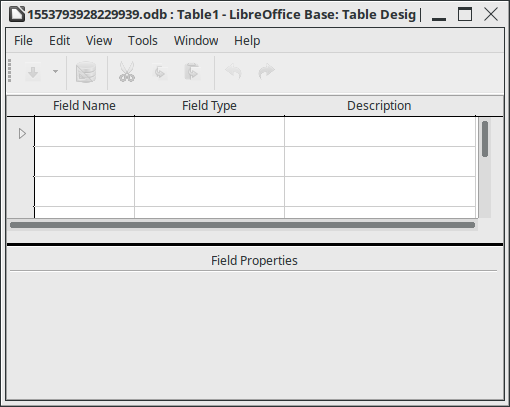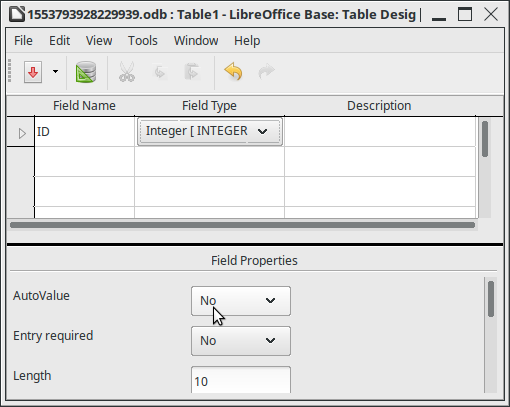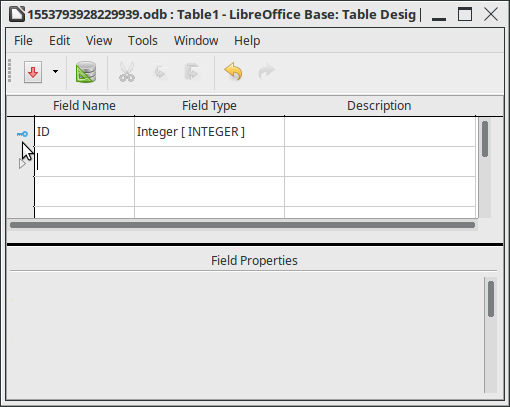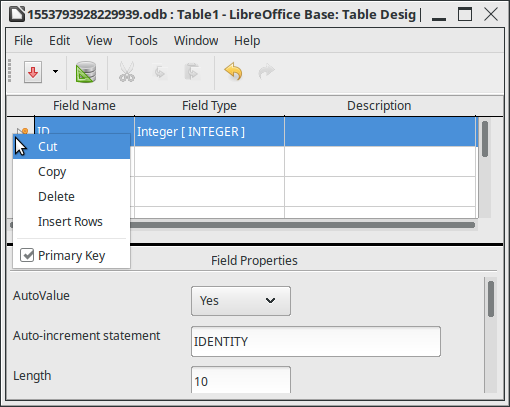In Base, Ver 6.2.0.3 (x64) I am unable to set-up a designated Primary Key with AutoNumber. Help says:
“Include a “primary key” data field. Base needs a primary key to be able to edit the table contents. A primary key has unique contents for each data record. For example, insert a numerical field, right-click the first column, and choose Primary Key from the context menu. Set AutoValue to “Yes”, so Base can automatically increment the value for each new record.”
When I right click on the Field I get a Standard Context Menu for Undo, Copy, Paste.
When I right click on the “Field Name” for the column all I get is “Column Width”.
Since that doesn’t work, how do I assign a Primary Key with AutoNumber?
Thanks

 .
.