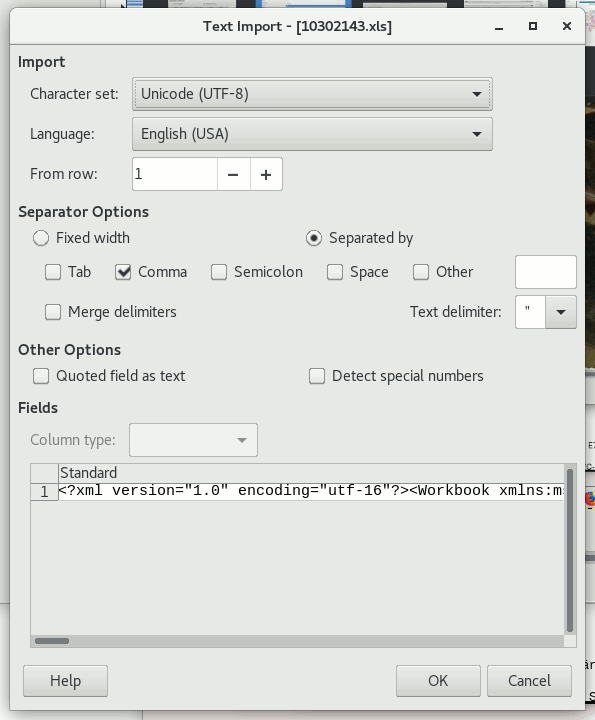On several occasions I stumbled upon websites that export to “xls” but it’s not an ordinary XLS file. Seems to be some sort of Microsoft XML, but not zipped and packaged like an xlsx file?
I expect LibreOffice Calc to load the spreadsheet but instead it prompt me to do an text import.
Is there any work-around I can do to make it import properly? I can certainly try to layout it like an xlsx zip file if that’s possbile.
LibreOffice Calc Version: 5.3.6.1