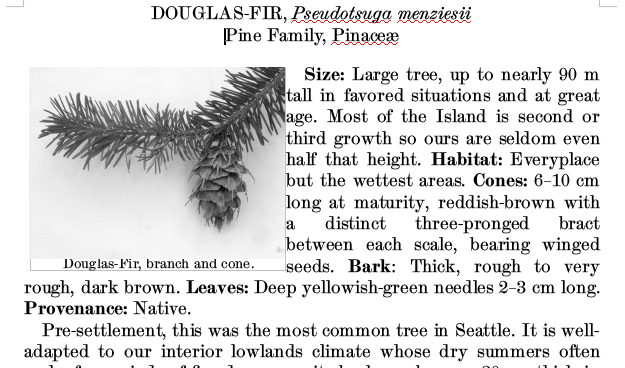I’m trying to wrap text around an image, but I can’t get Libre Office to add whitespace to the result. It always butts the text right up to the image, with the result that the document looks like absoleute crap. See attached image for a sample.
I’ve literally spent hours trying every option that comes up when I right-click on image and select Properties…, particularly wrap tab. What’s odd is that my top and bottom spacing options are honored, but no matter what I enter for right spacing, I get nothing!