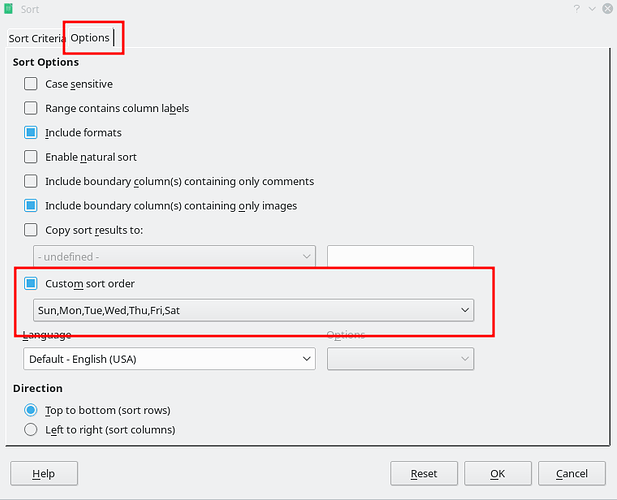Hello. We are a multicultural community radio station based in Adelaide, South Australia. I hope you can help…
In a spreadsheet, I am using the cell format DDD HH:MM (example: Mon 12:00 ; Tue 13:30 ; etc…) for one column. That’s the day and time a programme is going to air. It is the same every week so there isn’t a specific date.
I have applied a filter over all the columns of that document and it works very well with the other columns, but when I select “ascending” in this column, it groups the days together but it does so alphabetically (Fri; Mon; Sat; etc…) instead of the order of the days (Mon; Tue; Wed; etc…).
With the other columns of this spreadsheet, the ascending function works well (programme name; language; etc…), so we can look at programmes alphabetically or languages grouped together alphabetically.
But how can I make the “day time” column order itself by day, not alphabetically?
Thank you!!