I could not save the file in Libre Office any of the applications, in Windows 10.
While creating new file and simply trying to save the document in default file format of Libre Office.
Message comes as below:
“C:\Users\Acer\Desktop\Harada Method\Harada Training\Untitled 1.odt
File not found. Check the file name and try again.”
Please help me to save the file.
Regards.
Manish
I tried to save in C:\users\Acer\ directory and I was successful to save the file.
But when I tried to open the Microsoft Word file and tried to save it by another name, I got the attached message.
It seems that Libre Office does not have rights to save files in the directories which the Microsoft office have.
I am able to save file in C:\user\Acer\ directory but not at Desktop or Documents folders!!!

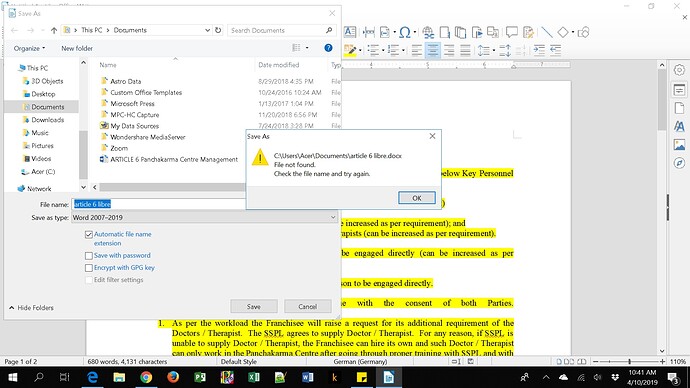
 to the left and, karma permitting, upvote it. If this resolves your problem, close the question, that will help other people with the same question.
to the left and, karma permitting, upvote it. If this resolves your problem, close the question, that will help other people with the same question.