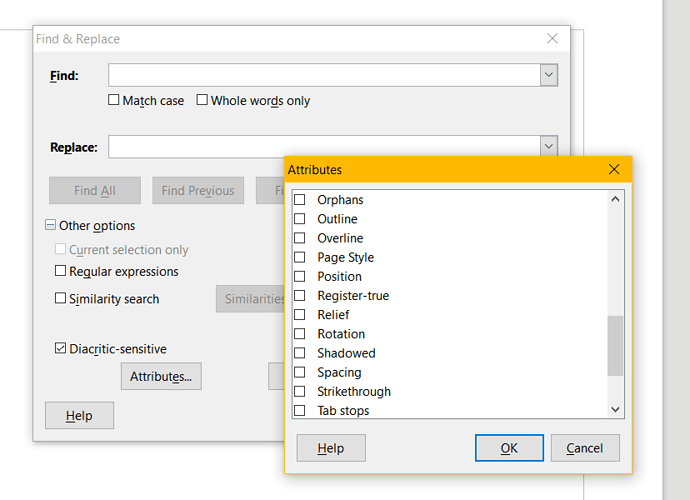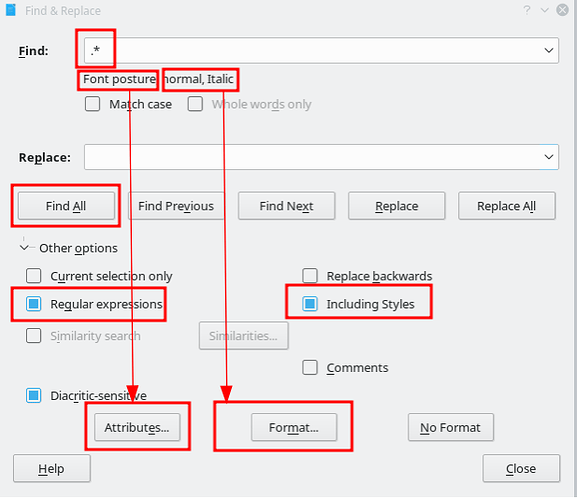I have a 172 page document with over 171,000 words in it. Is there a way for me to search the whole document for only the text that is italicized?
Thanks! That’ll help me with other searches I need to do on that document.
Hello
yes - you can do that using Edit -> Find & Replace Dialog. Make your settings in the dialog as per screen shot and click Find All. All findings will be marked in your text.
The red arrows show you where to set which setting.
If this answer solves your question, please click the check mark ✓ next to the beginning of this answer.
Thanks! That’s exactly what I needed!