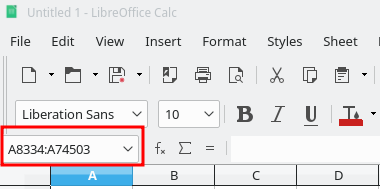I have a CSV file opened in Calc, in Column1, the last cell with value is on row 8333, starting from 8334 onwards to the bottom of the file, the cells are all empty; I am wondering how to fill these empty cells with the value of Column1 on row 8333; even better is it possible that I can fill these blank cells with randomly selected values from rows (2 - 8333) for Column1. All the headers are on row 1.
Since the file has about 74k rows, so mouse clicking is tedious, is it possible to automatically select blank cells starting from 8334 to 74503?