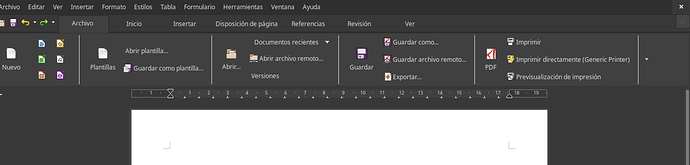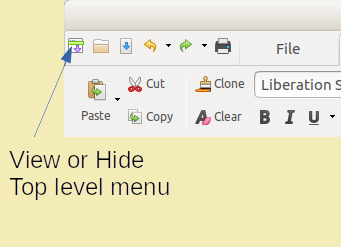Hello I love the Ribboin UI option on the Notebook layout, but it seems it takes too much space in difference of others Notebooks layout options that hide automatically the menubar when I am writing as you can see:
(The menubar i am referring to is the one that is on the top of the Ribbon UI layout.
Is there a way to hide or disable this menubar? Thanks.