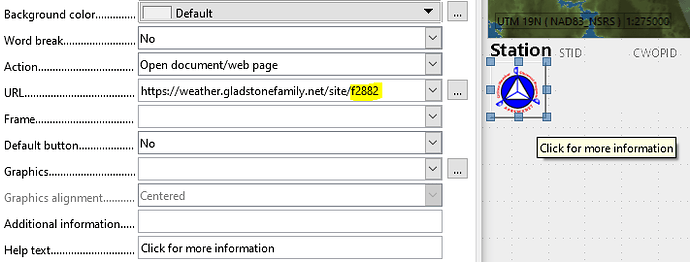Ratslinger, you’ve shown two differing and separate text blocks, both with the same Sub GetURL value. Neither one of them are calling for the STID’s field value to be passed to the tailend of the URL https://weather.gladstonefamily.net/site/
LO Base, v6.2.3.2, Embedded database, Firebird Embedded
database name: Stations.odb
table name: Stations
form name: Stations
Push Button name: btnCWOPInfo
Properties: Push Button, Events, there is no After record change event listed.
Tools, Macros, Organize Macros, LibreOffice Basic…, LibreOffice Basic Macros, selected/ highlighted Stations.odb in left panel, click New, New Module name: `passSTIDtoURL’ , OK, in right side panel:
REM ***** BASIC *****
Sub GetURL
Dim oForm As Object
Dim oButton As Object
oForm = ThisComponent.Drawpage.Forms.getByName("MainForm")
oButton = oForm.getByName("PushButton2")
oButton.TargetUrl = "https://weather.gladstonefamily.net/site/$STID"
end sub