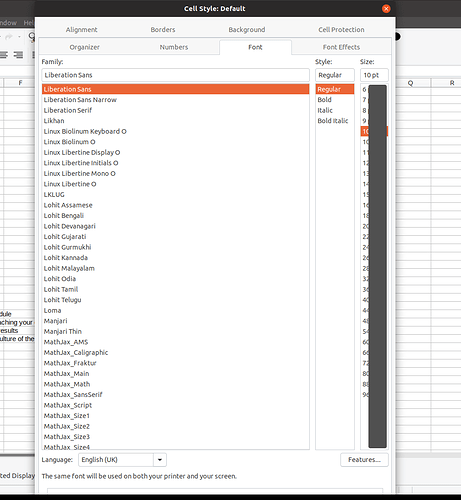In all LO programs, the scroll bars for the main document window are fine, but the scroll bars for the style dialogue are so wide that sometimes I can’t select anything in the column because the scroll bar obscures it.
I’m sure this is a gnome/gtk3 problem, but I can’t find a way to change it. I have tried the gtk3 css file scrollbar width, that makes no difference.
Version: 6.2.2.2
Build ID: 1:6.2.2-0ubuntu2
CPU threads: 4; OS: Linux 5.0; UI render: default; VCL: gtk3;