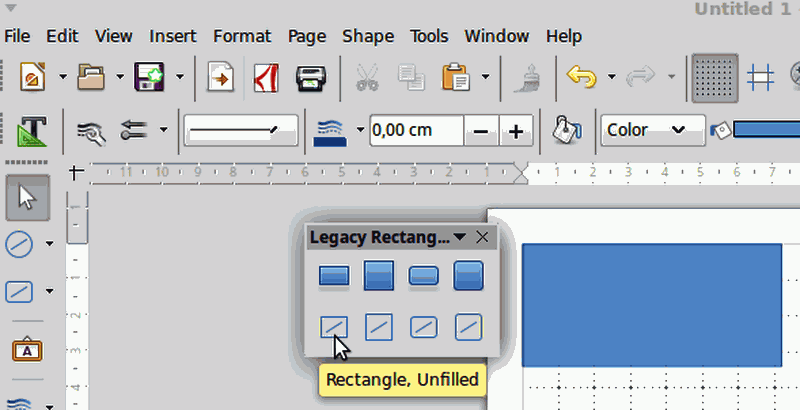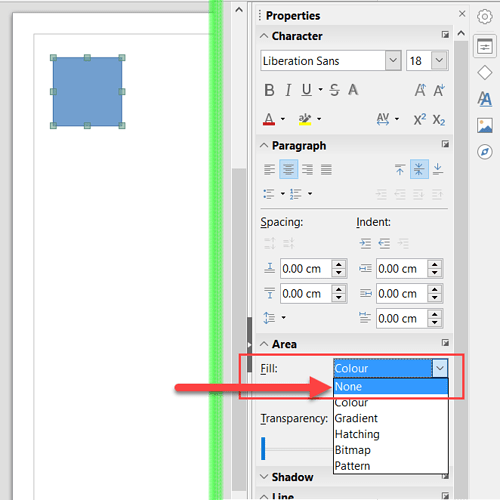In Draw, the unfilled rectangle is filled blue each time I open the program. Can I permanently set it to unfilled?
Bug on: LO 6.2.3.2 on LinuxMint 18.3-64 Mate (no bug on: LO 6.0.7.3)
Can I permanently set it to unfilled?
Nope and yope, this is part of default for the originally installed shapes.
But you have got two opportunities:
- De-select area’s colour and then drag the rectangle into the gallery. Everytime you need it you can drag it out of the gallery and insert in your page.
- Use old rectangle tool (Legacy Rectangle). (See screenshot.) - But there you can find the above mentioned bug: Unfilled rectangle is filled when drawn. Send a bug report.
.
Thanks for the tip about the gallery. I’ve ften looked for a way to do this.
Tried the gallery one, works well. Thanks for the help.
Open the sidebar. Select the sidebar with Ctrl + F5.
In the “Properties” view in “Area> Fill:” select “None”.
You can also set the color for the line and much more.
You can read a lot more useful tips for Draw here.
If my answer did solve your problem, please click the big checkmark inside the circle to the left of this answer.
It then indicates to the other participants that the question has been answered correctly.
With me Windows 10 Home; Version 1809; 64-Bit | LibreOffice, Version: 6.2.3.2 (x64).