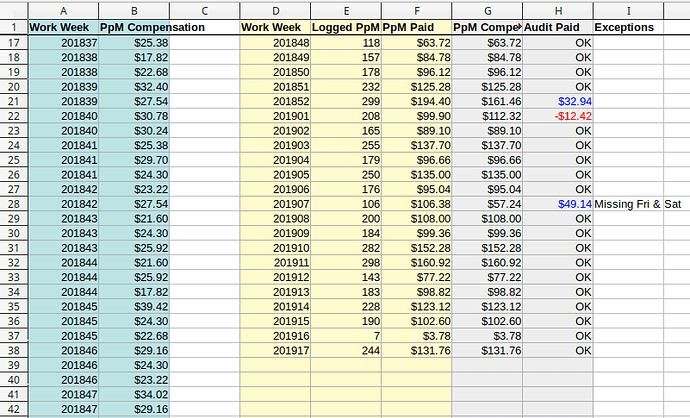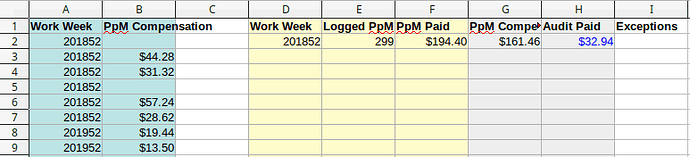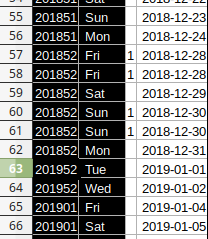I have a formula to audit some data which calculates correctly except in one cell.
I created a simplified spreadsheet as an example. The purpose is to compare the data on the $DailyLog sheet (Light blue columns on left) against the data on the $WeeklyPaystub sheet (Light yellow columns in center). The audit is done in the light gray columns on the right.
Column G21 should match F21, and H21 should say “OK”.
The formula for G21 is
=IF($D21="","",SUMPRODUCT(($A$2:$A$5000)=$D21,$B$2:$B$5000))
The formula for H21 is
=IF($D21="","",IF(SUM($F21-$G21)=0,"OK",SUM($F21-$G21)))
Everything else has been converted to number data.
I wanted to upload an attachment of the simplified sample spreadsheet, but the site told me the file was too large. In actuality, the site claims the maximum file size is 1,048,576 kb aka 1,024 mb. My sample spreadsheet is only 19.8 mb.
Here’s the attachment on a file sharing service. It will only be there 7 days before the service deletes it.
Why is cell G21 the only cell not adding up correctly?