- Right Click on a cell in Sheet1
- Select Copy
- Select Sheet2
- Right Click on a cell in Sheet2 (or select Edit menu)
- Select Paste Special > Options: Link / Operations: None / Shift Cells: Don’t Shift > OK
- Nothing happens.
- Can you please help?
- [ Fedora 30 - KDE Plasma - LibreOffice 6.2.3.2 installed from package ]
Works for me like a charm on Fedora 30 - KDE Plasma - LibreOffice 6.2.3.2 - sometimes these kind of problems are related to clipboard manager. Clear clipboard and and try again.
@anon73440385 I have cleared ‘Clipboard Contents’ on the panel. The result is still the same, blank cell.
Ok - I got no other idea, since I tested with everything the same tool and version and the only difference I can see, is your user profile. You may try to call LibreOffice from command line using libreoffice --save-mode and Continue in Safe Mode (at bottom of the popup). If the problem is gone, then there is some corruption in your profile, if not, then …
How are these items selected?
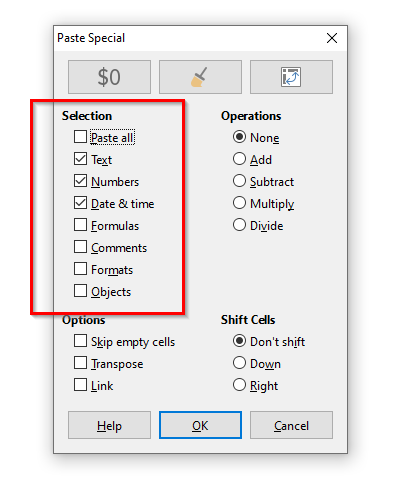
You are right - at least “Text” needs to be ticked in addition to “Link”
@Gilberto Schiavinatto > Thank you so much. Selection: Text, Numbers and Date&Time must be ticked for Options: Link.
The answer is in ‘Comments’ of Post no. 1
The answer is not working for me. I have only been using LibreOffice a short time, and the paste special>paste special>link was working fine but now I either get just the formula, an error:504 or nothing changes (blank cell). I have tried various variations in the paste special options, including the recommendations above and have cleared the Windows 10 clipboard.
LibreOffice 6.4.0.3 (x64)
Build ID: b0a288ab3d2d4774cb44b62f04d5d28733ac6df8
CPU threads: 8; OS: Windows 10.0 Build 18363; UI render: default; VCL: win;
Locale: en-US (en_US); UI-Language: en-US
Calc: threaded
I am adding the following: The problem only happens when I try a paste special > link from one document to another one. No problem in doing a paste special > link within a worksheet.
