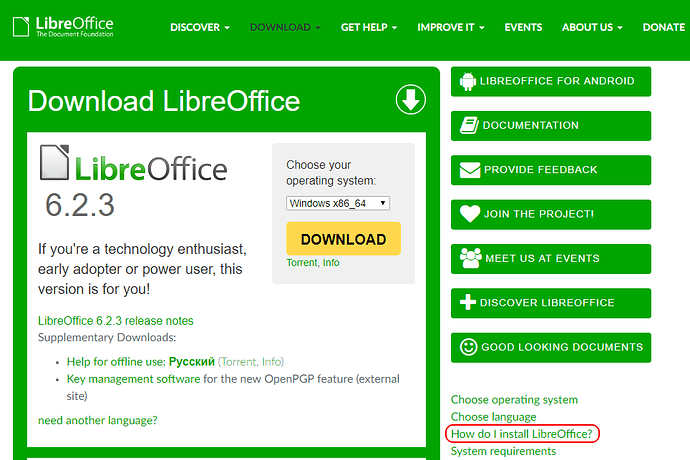I am using a vista premium home edition OS 32 bit. I selected a pre-2007 version of LO from the arcive/.
What do I do now. ? It doesn’t automatically’ install and run.
EDIT before, OP: I still don’t know what to do. where do i find exe file?
EDIT_20190518-07.50MESZ from ebot from a separatly question-OP:
OP: I still don’t understand. Where will I find the exe file.