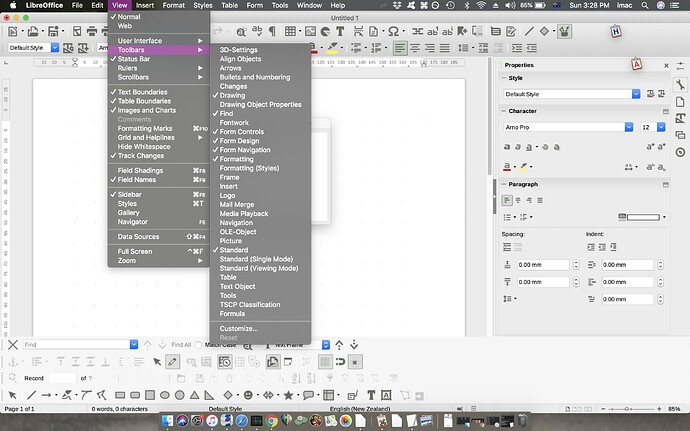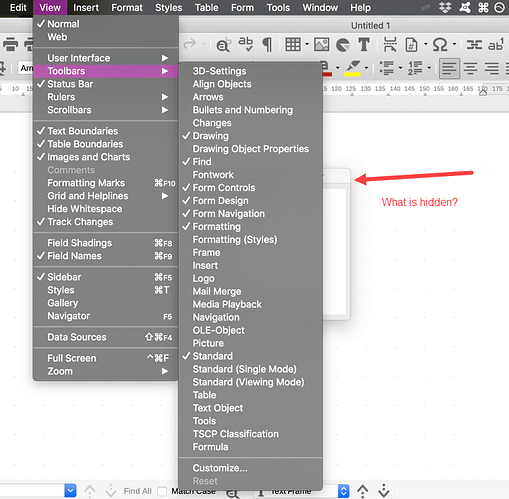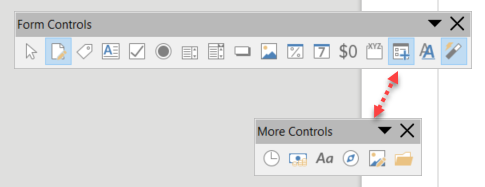So I’m learning how to use form controls to create a fillable form for clients, however I can’t seem to locate the floating “Form Controls” toolbar.
I watched a tutorial wherein the author turned Form Controls on and they appeared in the top toolbar, which he then dragged to create a floating window. However my form controls appear down the bottom, and some appear to be missing (e.g. the “text box” form control) and don’t appear as a floating window, but remain anchored to the bottom toolbar.
In another tutorial, using Libreoffice 5 in this case, the Form Controls appeared as a toolbar to the left-hand side of the screen, which doesn’t seem to occur with Libreoffice 6.
I have selected the “Open In Design Mode” icon from the bottom toolbar, but still I see no options for form controls as detailed in both tutorials I watched…
I have attached a screenshot showing which settings I have on, could someone please show me where I’m going wrong? Cheers.
EDIT: After heeding ebot’s advice below regarding the User Profile, I perused the info in the hyperlink “User Profile” he provided, then subsequently booted LO in safe mode, to find that the Form Controls toolbar did appear when turned on (indicative of corruption within the User Profile)…
In the main menu I went to Help > Restart in Safe Mode and selected the option Reset to Factory Settings > Reset Entire User Profile, which fixed the issue; the toolbar now appears to left-hand side when selected.
If anyone else has this problem or experiences strange behaviour from LibreOffice, one possible cause may be LO having reused an old User Profile from a previous LO version; the User Profiles section of of the hyperlink ebot provided above states:
“Also, different versions of LibreOffice can store different sorts of data in their respective user profiles. If a new version of LibreOffice does not yet find a user profile at the default location for that version, it looks for existing user profiles from old LibreOffice or OpenOffice.org versions at well-known locations and migrates any data it can continue to use to the new location. Strange effects might occur, if you explicitly request a LibreOffice version to reuse a user profile from another version.”
I feel that this is probably what happened in my case, as I installed LO 6 which now coexists with version 4 on my computer.
(Edit: activated screenshot -AK)