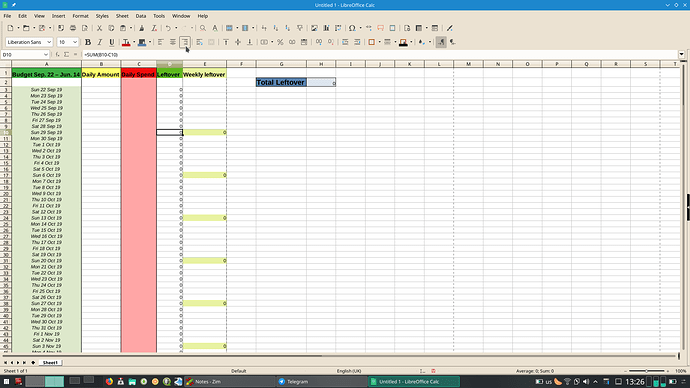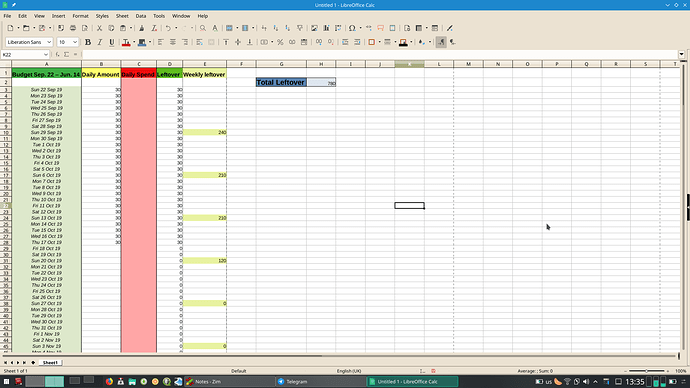I am setting up a budget and daily spend calculator but am having trouble because my calculations for money not spent from a daily budget includes days that haven’t passed yet and therefore money is put into a “saved” box that isn’t really saved because it is budgeted for another day in the future.
Is there a way i can stop a formula in column C from happening until the corresponding date in column A has passed?
I have included a couple of screenshots to help demonstrate what I’m talking about.
Any help to fix this is greatly appreciated.