Hi
I am familiar with documents and spreadsheets, but a complete newbie when it comes to databases.
In Word, I had a mailmerge system set up which took data out of a table in one word document and merged it into a report. simple.
This seems not to be possible in LibreOffice. I have to make a database and do a report from that.
I have been running a fix which also had a large document with a table in it, and I cut and pasted the line I wanted into a report. This has been fairly successful, if laborious, and the source document, which is added to every week, is becoming very slow to load.
I need to have some random access database on the HDD which can grow without clogging up RAM too much.
I could do this on the ZX Spectrum many years ago (My first computer back in the 80s) but am struggling now.
So I have spent a frustrating and interesting couple of hours trying again to make it work with a database.
I have exported the data from my old table into a csv file.
I have created a database (and registered it - whatever that means), and have set out a table that specifies the data I need, using the titles in the csv file.
But I can’t find a way of linking the two documents. It seems to want always to impose my data onto an address book with its own titles.
I have looked through the beginner guides, but can find nothing that helps me with this task.
If there is someone out there who can advise, I’d be very grateful.
Many thanks
Paddy
I’m a church organist, and the database covers all the music we have sung for the past 14 years. It’s getting quite large now. Here’s some shots of what I’ve done so far. (it’s pathetic, I know, but is the result of several hours of unproductive work.
I have put an Index number as the Primary Key in the table,
The only importing bit I can find is the import wizard, which tries to map the data onto address book variables, rather than the ones I have set up in my table.
Source Wizard image.JPG I can’t seem to link to this second file, which is from the Source Wizard, Address Data Source.
The document converter will convert from Word, Powerpoint and excel
So I’m going down the completely wrong path; I just can’t find the right one.
I have the data in a table in an Writer.ODT file, and also on a CSF.
Just to see if I could, I converted the source ODT file into a DOC file and tried to import it, but the Document converter reported that it found 0 files to convert, when looking at the folder with the doc file in it.
Help, please!!
But I can’t find any way to import data.

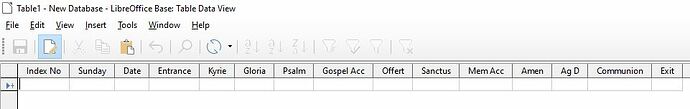
 to the left and, karma permitting, upvote it. If this resolves your problem, close the question, that will help other people with the same question.
to the left and, karma permitting, upvote it. If this resolves your problem, close the question, that will help other people with the same question.