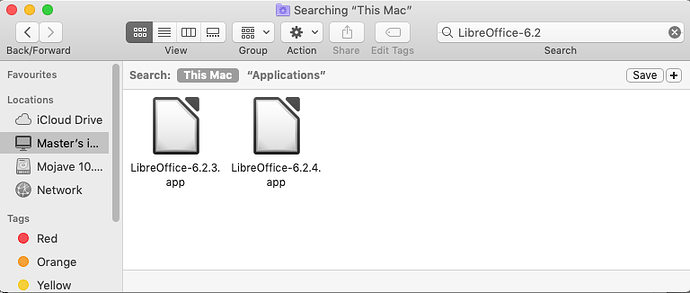My macbook already has LibreOffice 6.2.3 installed. If I want to update to LibreOffice 6.2.4, do I need to uninstall 6.2.3 before installing 6.2.4? How to uninstall LibreOffice 6.2.3 if I have to?
Hello,
you don’t need to unsinstall. You’ll be asked to keep the previous release or to replace it. Decide on your own. The screenshot below shows a parallel installation of both the 6.2.3 and the 6.2.4 release.
Note: The name has been manually changed to reflect the version after installation.
If you want to deinstall a version later on, just remove the related .app directory in /Applications.
If the answer is correct or helped you to fix your problem, please click the check mark ( ) next to the answer.
) next to the answer.
Thanks for the reply
L
I am not able to find (or see) the stated check mark to click on! Where is the check mark, I am not able to see in my browser, using safari browser. The answer fixed my problem.
check mark is on the left side of the beginning of my answer - there is an “up” arrow, a “0” and a “down” arrorw and below that, there is a grey check mark ( ) , which turns to green when you hoover over (and “yes” I’ve also checked using safari brwoser)
) , which turns to green when you hoover over (and “yes” I’ve also checked using safari brwoser)