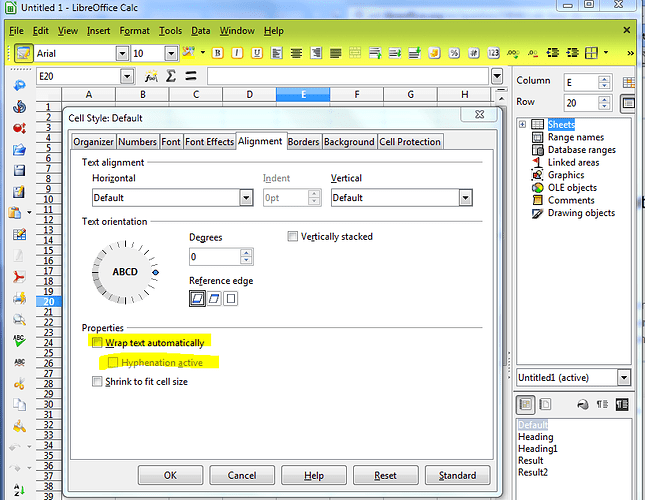Hi, how do I change the keyboard shortcut for a line break within a cell?
I can’t find the entry for this function in the list of keyboard shortcuts.
I want to use normal ENTER, instead of CTRL-ENTER,
because I’m actually using the program as a way of organising a whole lot of text.
(Trust me that Calc is best for what I want in this case. I just need to fix this problem)