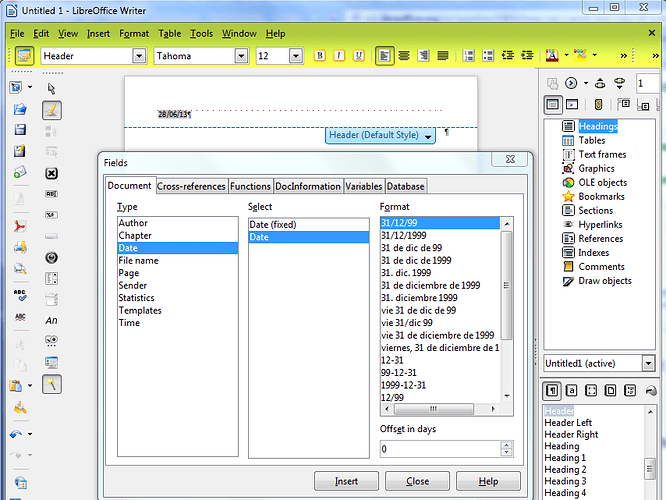I need a daily checklist for my dad’s care, and I’d like an easy way to print out a month’s worth of copies, each with a date stamp for the appropriate day. Is there an easy, automated way to do this?
One way to increment the date is to use a page number in place of the date’s day, e.g. in the header put June 1, 2013 where the “1” is a page number field. Then insert pages until you run out of days in the month.